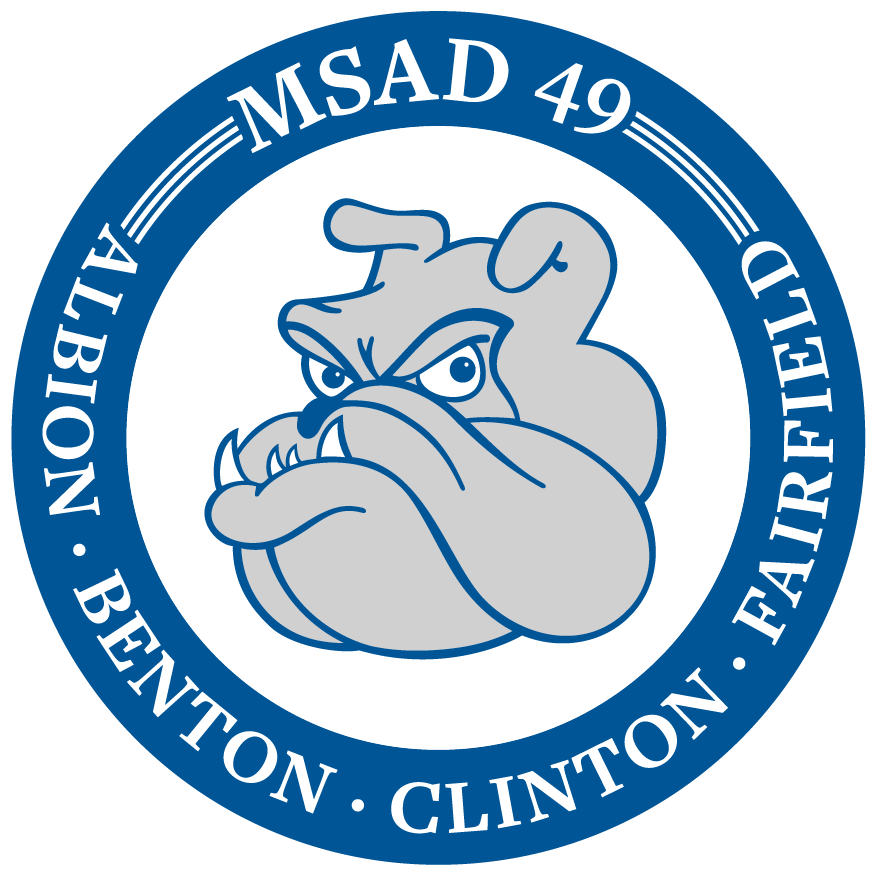Annual Student Update Directions
Log into Infinite Campus Parent Portal.
On the left hand side click on the word More
Click on Online Registration. You will be identified and required to type in your name then click Submit.
If you are updating your existing students information click on the box labeled “Click here to go to Existing Student Registration”.
If you need to add a new student to your household that will be attending MSAD #49 click on the box labeled “Click her to go to New Student Registration”.
To update your existing student make sure the Registration Year is set to 20-21 then click Begin Registration. A new screen will show listing some important information for you to review. Once you have reviewed the information click on the box “Click here to begin”
You will then walk step by step through the fields in each tab. You must answer all required questions before moving to the next section.